ATC displays cleaning checklist
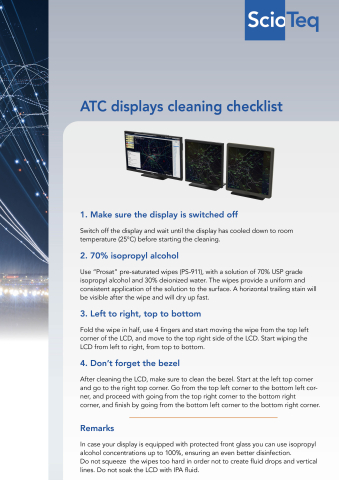
Since the 15th of June, the borders within Europe are reopening again. Air traffic is slowly recovering from the COVID-19 crisis, and so the number of flights in Europe is increasing again.
A lot of air traffic controllers are returning back to their workstation.
To make sure that they can return safely, we created a checklist of how to clean your ScioTeq main radar display.
1. Make sure the display is switched off
Switch off the display and wait until the display has cooled down to room temperature (25°C) before starting the cleaning.
2. 70% isopropyl alcohol
Use “Prosat” pre-saturated wipes (PS-911), with a solution of 70% USP grade isopropyl alcohol and 30% deionized water. The wipes provide a uniform and consistent application of the solution to the surface. A horizontal trailing stain will be visible after the wipe and will dry up fast.
3. Left to right, top to bottom
Fold the wipe double, use 4 fingers and start moving the wipe from the top left corner of the LCD, and move to the top right side of the LCD. Start wiping the LCD from left to right, from top to bottom.
4. Don’t forget the bezel
After cleaning the LCD, make sure to clean the bezel. Start at the left top corner and go to the right top corner. Go then from the top left corner to the bottom left corner. Proceed with going from the top right corner to the bottom right corner, and finish by going from the bottom left corner to the bottom right corner.
Remarks
In case your display is equipped with protected front glass you can use isopropyl alcohol concentrations up to 100%, ensuring an even better disinfection. Do not squeeze the wipes too hard in order not to create fluid drops and vertical lines. Do not soak the LCD with IPA fluid.



